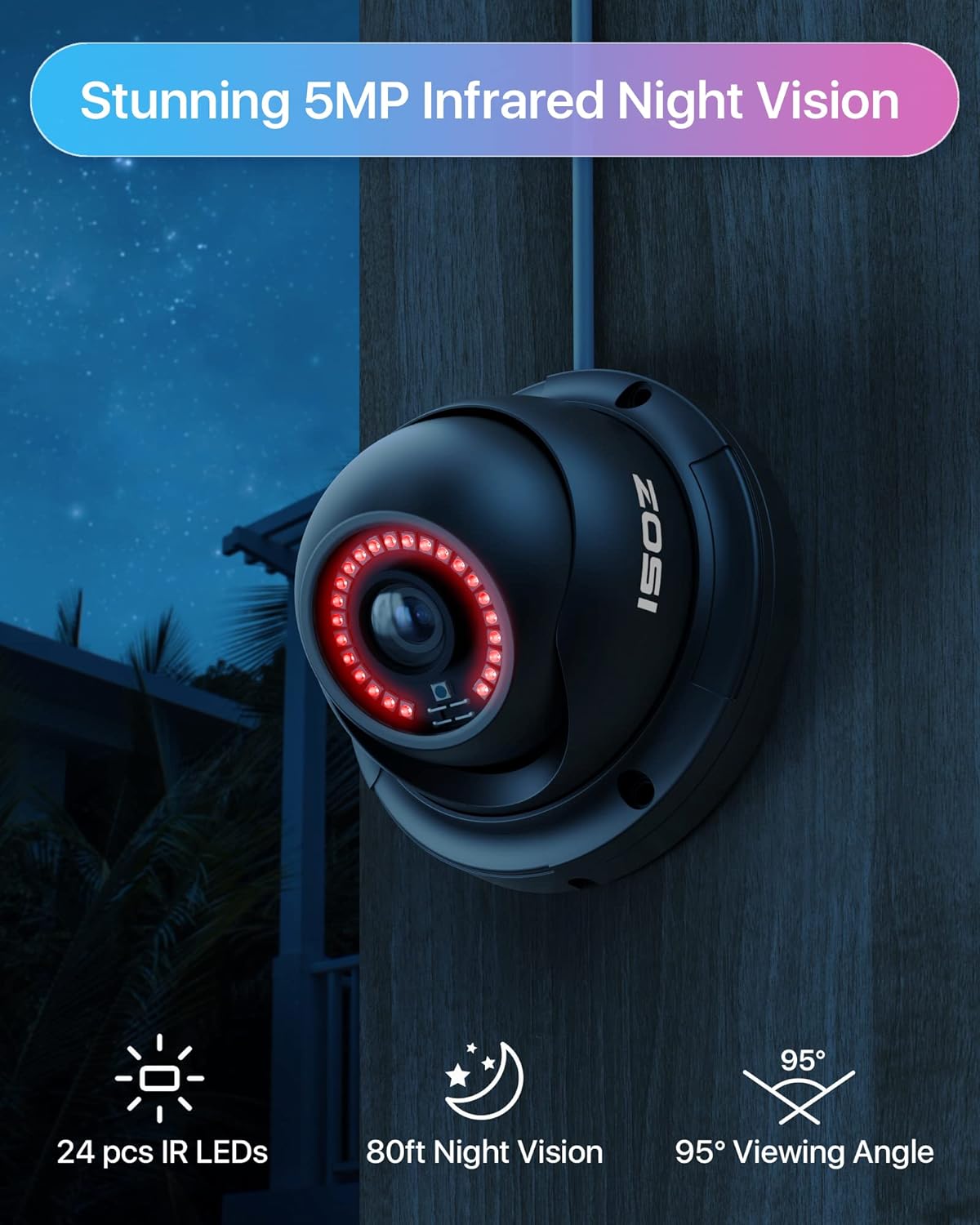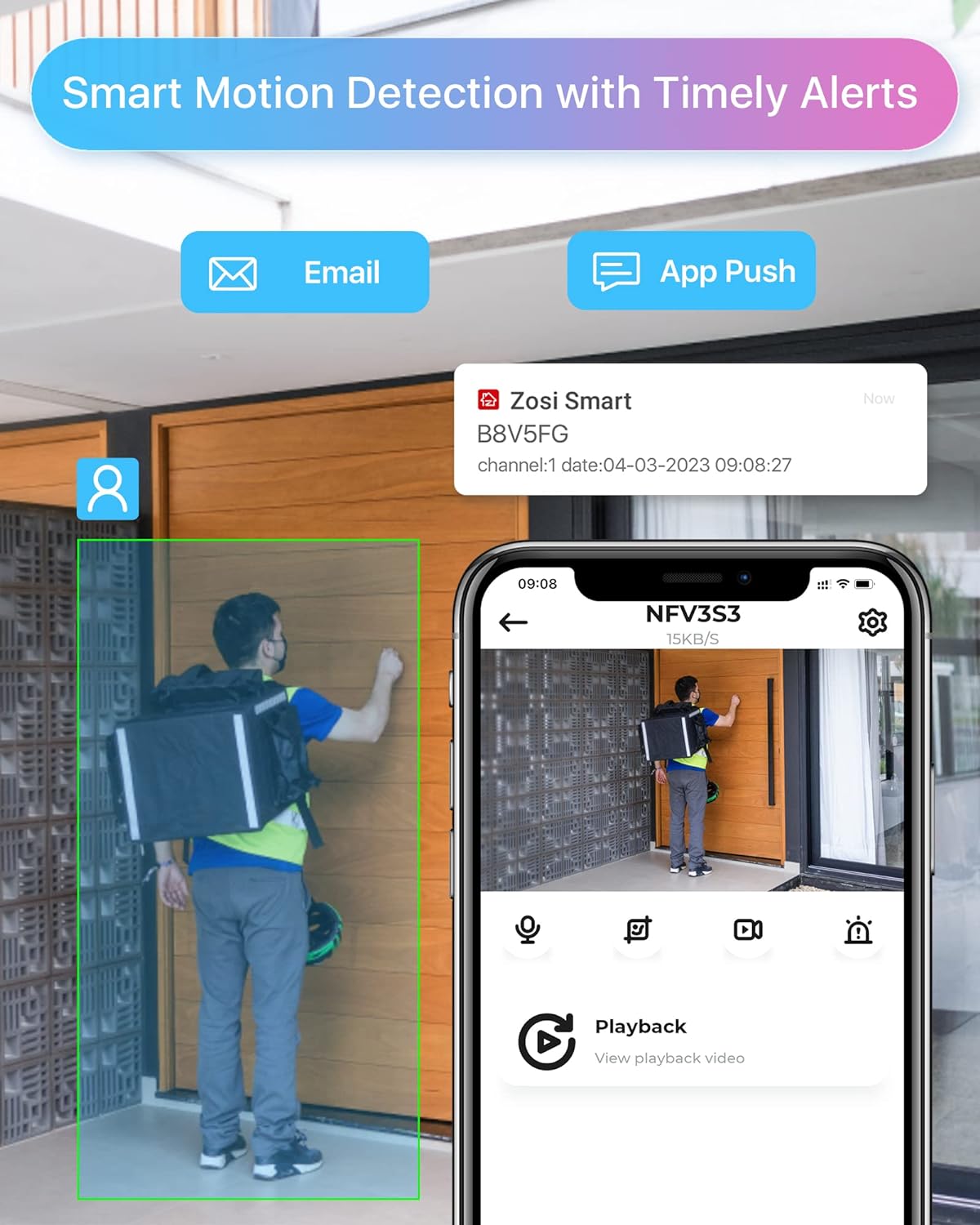true
7948072878322
45074364203250
[{"id":452115726578,"handle":"4-camera-system","updated_at":"2026-01-29T20:01:02+08:00","published_at":"2025-04-08T15:00:34+08:00","sort_order":"manual","template_suffix":"4-camera-system","published_scope":"global","title":"4 Camera System","body_html":""},{"id":417940472050,"handle":"hot-sale-poe-camera-system","updated_at":"2026-01-29T20:01:02+08:00","published_at":"2023-06-16T17:05:59+08:00","sort_order":"manual","template_suffix":"","published_scope":"global","title":"4K \u0026 5MP PoE Camera System","body_html":"","image":{"created_at":"2023-06-19T10:07:33+08:00","alt":"4K \u0026 5MP PoE Camera System Zosi","width":1920,"height":569,"src":"\/\/www.zositech.com\/cdn\/shop\/collections\/8SN-1828AW4-20.jpg?v=1721011066"}},{"id":424742027506,"handle":"5mp-8ch-poe-camera-system","updated_at":"2026-01-27T20:01:10+08:00","published_at":"2024-01-18T17:56:35+08:00","sort_order":"manual","template_suffix":"","published_scope":"global","title":"5MP 8CH PoE Camera System","body_html":""},{"id":406073475314,"handle":"5mp-poe-security-camera-system","updated_at":"2026-01-27T20:01:10+08:00","published_at":"2022-04-19T10:48:46+08:00","sort_order":"manual","template_suffix":"5mp-poe-system","published_scope":"global","title":"5MP PoE Camera System","body_html":"\u003cdiv class=\"section\"\u003e\n\u003cdiv class=\"product-collection-banner\"\u003e\n\u003cdiv class=\"product-banner-content\"\u003e\n\u003ch2\u003e5MP PoE Security Systems\u003c\/h2\u003e\n\u003cp\u003eZosi 5MP PoE security camera systems with person and vehicle detection have higher reliability and offer better security and wider coverage. 5MP PoE cameras produce a resolution of 2,560 x 1,920 pixels per unit, high-definition videos day and night. And featuring all-weather design cameras, AI human detection, color night vision, light \u0026amp; siren alarm.\u003c\/p\u003e\n\u003c\/div\u003e\n\u003c\/div\u003e\n\u003c\/div\u003e\n\u003cstyle\u003e\u003c!--\n.product-collection-banner {position: relative;width: 100%;height: 150px;background-repeat: no-repeat;background-size: cover;background-position: center;}\n .product-banner-content {width: 100%;position: absolute;top: 50%;left: 50%;transform: translate(-50%, -50%);-webkit-transform: translate(-50%, -50%);-ms-transform: translate(-50%, -50%);text-align: center;}\n .product-banner-content h2 {font-size: 46px;margin-bottom: 0.5em;}\n .product-banner-content p {max-width: 1200px;margin: 0 auto;line-height: 1.5;color:#111;}\n@media (max-width:750px) {\n .product-collection-banner {height: 130px;}\n .product-banner-content h2 {font-size: 26px;padding:0 10px;}\n .product-banner-content p {font-size: 10px;padding:0 10px;max-height:70px;color:#111;}\n}\n--\u003e\u003c\/style\u003e\n\u003csection style=\"margin-top: 40px;\" class=\"product-func\"\u003e\n\u003ch2 style=\"text-align: center;\"\u003eFeatures\u003c\/h2\u003e\n\u003cdiv class=\"product-bottom\"\u003e\n\u003cdiv class=\"bottom-item\"\u003e\n\u003cdiv class=\"item-content\"\u003e\n\u003cimg src=\"https:\/\/cdn.shopifycdn.net\/s\/files\/1\/1487\/4888\/files\/PoE_090e0143-4bb9-4615-9014-bcded3bcf0c9.png?v=1668064954\" alt=\"\"\u003e\n\u003ch3\u003ePoE True Plug\u0026amp;Play Installation\u003c\/h3\u003e\n\u003cp\u003e\u003cspan\u003e8-channel and 16-channel PoE security camera systems running one single PoE cable for power, video, and sound make it easier to set up and install.\u003c\/span\u003e\u003c\/p\u003e\n\u003c\/div\u003e\n\u003c\/div\u003e\n\u003cdiv class=\"bottom-item\"\u003e\n\u003cdiv class=\"item-content\"\u003e\n\u003cimg src=\"https:\/\/cdn.shopify.com\/s\/files\/1\/1487\/4888\/files\/Collection-Icon-5mp.webp?v=1694511423\" alt=\"\"\u003e\n\u003ch3\u003e5MP Super HD\u003c\/h3\u003e\n\u003cp\u003e\u003cspan\u003e5MP(2880x1620) PoE IP camera capture crystal clear videos with fine details, vivid night vision up to 100ft, and 90°viewing angle allow wider surveillance range.\u003c\/span\u003e\u003c\/p\u003e\n\u003c\/div\u003e\n\u003c\/div\u003e\n\u003cdiv class=\"bottom-item\"\u003e\n\u003cdiv class=\"item-content\"\u003e\n\u003cimg src=\"https:\/\/cdn.shopifycdn.net\/s\/files\/1\/1487\/4888\/files\/AI_9c52d29a-759b-4e40-b804-72b21e1ccb9e.png?v=1690246994\" alt=\"\"\u003e\n\u003ch3\u003eSmart Person \u0026amp; Vehicle Detection\u003c\/h3\u003e\n\u003cp\u003e\u003cspan\u003ePowered by smart AI detection, this camera identifies people and vehicles. Get notified of suspicious activity near your home or shop. No subscription fee required!\u003c\/span\u003e\u003c\/p\u003e\n\u003c\/div\u003e\n\u003c\/div\u003e\n\u003cdiv class=\"bottom-item\"\u003e\n\u003cdiv class=\"item-content\"\u003e\n\u003cimg src=\"https:\/\/cdn.shopifycdn.net\/s\/files\/1\/1487\/4888\/files\/7acd2226c18bfdd02fdca0fec40dc14e.png?v=1668064954\" alt=\"\"\u003e\n\u003ch3\u003eStarlight Night Vision\u003c\/h3\u003e\n\u003cp\u003e\u003cspan\u003eZOSI PoE security system with a starlight sensor provides clearer night vision for face and license plate recognition, even in low-light conditions.\u003c\/span\u003e\u003c\/p\u003e\n\u003c\/div\u003e\n\u003c\/div\u003e\n\u003cdiv class=\"bottom-item\"\u003e\n\u003cdiv class=\"item-content\"\u003e\n\u003cimg src=\"https:\/\/cdn.shopifycdn.net\/s\/files\/1\/1487\/4888\/files\/291109d259ea5e2a386e52c4fe9fc5f0.png?v=1668064954\" alt=\"\"\u003e\n\u003ch3\u003e24\/7 Video \u0026amp; Audio Recording\u003c\/h3\u003e\n\u003cp\u003e\u003cspan\u003eBuilt-in 3TB\/2TB\/1TB Security Grade Hard Drive, users are provided 24\/7 recording. Support memory stick or external Hard Drive and multiple recording options.\u003c\/span\u003e\u003c\/p\u003e\n\u003c\/div\u003e\n\u003c\/div\u003e\n\u003cdiv class=\"bottom-item\"\u003e\n\u003cdiv class=\"item-content\"\u003e\n\u003cimg src=\"https:\/\/cdn.shopifycdn.net\/s\/files\/1\/1487\/4888\/files\/05d2d143f53d905b9ffde8bf636f0bdc.png?v=1668064954\" alt=\"\"\u003e\n\u003ch3\u003eSmart \u0026amp; Active Deterrence\u003c\/h3\u003e\n\u003cp\u003e\u003cspan\u003eThese cameras are alert and ready to react to any potential danger via a smart light alarm system to keep troubles away even if you are asleep.\u003c\/span\u003e\u003c\/p\u003e\n\u003c\/div\u003e\n\u003c\/div\u003e\n\u003cdiv class=\"bottom-item\"\u003e\n\u003cdiv class=\"item-content\"\u003e\n\u003cimg src=\"https:\/\/cdn.shopifycdn.net\/s\/files\/1\/1487\/4888\/files\/8ff8b02c5b456362ac32c42e6df2804f.png?v=1668064954\" alt=\"\"\u003e\n\u003ch3\u003eTwo-Way Audio Intercom\u003c\/h3\u003e\n\u003cp\u003e\u003cspan\u003eBuilt-in mic and speaker let you to hear and speak to whomever is there in real time. Give a respond to the mailman or a warning to the unwelcome.\u003c\/span\u003e\u003c\/p\u003e\n\u003c\/div\u003e\n\u003c\/div\u003e\n\u003cdiv class=\"bottom-item\"\u003e\n\u003cdiv class=\"item-content\"\u003e\n\u003cimg src=\"https:\/\/cdn.shopifycdn.net\/s\/files\/1\/1487\/4888\/files\/b46a24da25c2e40b796ed6f322f449d9.png?v=1668064954\" alt=\"\"\u003e\n\u003ch3\u003eMore Smart Home Features\u003c\/h3\u003e\n\u003cp\u003e\u003cspan\u003eAll-weather advanced H.265+ video compression security camera. Easy video search \u0026amp; playback, remote access \u0026amp; control, customized motion detection \u0026amp; smart alerts.\u003c\/span\u003e\u003c\/p\u003e\n\u003c\/div\u003e\n\u003c\/div\u003e\n\u003c\/div\u003e\n\u003cp style=\"text-align: center;\"\u003e\u003cspan style=\"color: #858585;\"\u003e*Please refer to the specific ZOSI 5MP PoE IP Security System product page for details.\u003c\/span\u003e\u003c\/p\u003e\n\u003c\/section\u003e\n\u003cdiv class=\"faq_post\"\u003e\n\u003cdiv id=\"faq-title\" class=\"faq_title titles\"\u003e\n\u003ch3\u003eFAQ\u003c\/h3\u003e\n\u003c\/div\u003e\n\u003cdiv class=\"faq_name\"\u003e\n\u003cdiv class=\"school\"\u003e\n\u003cul\u003e\n\u003cli\u003e\n\u003cp\u003eIs 5MP good for security camera?\u003c\/p\u003e\n\u003cdiv style=\"display: block;\"\u003e\n\u003cdiv class=\"duty\"\u003e\n\u003cp\u003e\u003cspan\u003eIf you need a balance between image quality and storage space and have a limited budget, a 5MP camera is a practical option.\u003c\/span\u003e\u003c\/p\u003e\n\u003c\/div\u003e\n\u003c\/div\u003e\n\u003c\/li\u003e\n\u003cli\u003e\n\u003cp\u003eIs 5MP better than 4K?\u003c\/p\u003e\n\u003cdiv style=\"display: none;\"\u003e\n\u003cdiv class=\"duty\"\u003e\n\u003cp\u003e\u003cspan\u003e4K is generally considered better than 5MP in terms of video or image quality, but factors including color accuracy, dynamic range, contrast, and overall image processing are also important.\u003c\/span\u003e\u003c\/p\u003e\n\u003c\/div\u003e\n\u003c\/div\u003e\n\u003c\/li\u003e\n\u003cli\u003e\n\u003cp\u003eIs PoE good for security cameras?\u003c\/p\u003e\n\u003cdiv style=\"display: none;\"\u003e\n\u003cdiv class=\"duty\"\u003e\n\u003cp\u003e\u003cspan\u003eBetter Scalability: PoE cameras offer better scalability compared to traditional power-wired cameras. They are quicker to install and easier to scale up as needed. Adding additional security cameras is as simple as adding extra network connections, without the need for complex wiring.\u003c\/span\u003e\u003c\/p\u003e\n\u003c\/div\u003e\n\u003c\/div\u003e\n\u003c\/li\u003e\n\u003cli\u003e\n\u003cp\u003eWhat is PoE NVR?\u003c\/p\u003e\n\u003cdiv style=\"display: none;\"\u003e\n\u003cdiv class=\"duty\"\u003e\n\u003cp\u003e\u003cspan\u003eWhat Is a PoE NVR? NVR represents for network video recorder which provides you with centralized video controls to easily view, manage, and store your surveillance footage in one convenient location. A PoE NVR is a security video recorder with built-in PoE switch designed to use with PoE-based IP cameras.\u003c\/span\u003e\u003c\/p\u003e\n\u003c\/div\u003e\n\u003c\/div\u003e\n\u003c\/li\u003e\n\u003cli\u003e\n\u003cp\u003eHow far can a PoE camera be from the NVR?\u003c\/p\u003e\n\u003cdiv style=\"display: none;\"\u003e\n\u003cdiv class=\"duty\"\u003e\n\u003cp\u003e\u003cspan\u003eDirect runs from an NVR's POE port to a camera can go up to 300 feet without any issues.\u003c\/span\u003e\u003c\/p\u003e\n\u003c\/div\u003e\n\u003c\/div\u003e\n\u003c\/li\u003e\n\u003cli\u003e\n\u003cp\u003eCan this PoE NVR work with a PoE switch?\u003c\/p\u003e\n\u003cdiv style=\"display: none;\"\u003e\n\u003cdiv class=\"duty\"\u003e\n\u003cp\u003e\u003cspan\u003eYes, please take 2 easy steps as below. Step 1,use an ethernet cable connecte to PoE NVR, then plug the other end to the PoE switch. Step 2,use another ethenet cable connect to the PoE switch, and plug the other end to the router.\u003c\/span\u003e\u003c\/p\u003e\n\u003c\/div\u003e\n\u003c\/div\u003e\n\u003c\/li\u003e\n\u003c\/ul\u003e\n\u003c\/div\u003e\n\u003c\/div\u003e\n\u003c\/div\u003e\n\u003cstyle\u003e\u003c!--\n.faq{margin-bottom:100px}\n.faq_title h3{font-size:24px;line-height:24px;text-align:center}\n.faq_post{width:100%;max-width:700px;margin:0 auto;margin-top:60px}\n.faq_post .faq_kind{display:flex;justify-content:center}\n.faq_post .faq_kind div{width:100px;cursor:pointer;text-align:center;margin:0 10px;padding:5px 0;background:#D5D5D5;border-radius:5px}\n.title_color{color:#0c5fb7}\n.faq_post .faq_kind div:hover{background-color:#0c5fb7}\n.faq_post .faq_kind div:hover span.title_color{color:#fff}.faq_post .faq_kind div.title_color{background-color:#0c5fb7}\n.faq_post .faq_kind div span.title_color{color:#0c5fb7}\n.faq_post .faq_kind div span{color:#fff}\n.fadeIn{display:block}.fadeOut{display:none}\n.faq_name{margin-top:40px}\n.faq_name\u003ediv ul{list-style:none;margin:0;padding:0;padding:0 15px}\n.faq_name\u003ediv ul li{cursor:pointer;border-bottom:1px solid #f1f1f1;position:relative}\n.faq_name\u003ediv ul li p{font-size:16px;line-height:24px;position:relative;margin:0;padding:15px 20px 15px 0}\n.faq_name\u003ediv ul li\u003ep::after{content:\"\";background:url(\"http:\/\/www.ansjer.cn\/wp-content\/uploads\/2020\/10\/向下-2.png\");width:12px;height:12px;right:0px;bottom:5px;position:absolute;display:inline-block;background-size:cover;background-position:center;background-repeat:no-repeat;top:50%;right:0;transform:translate(-50%, -50%);-webkit-transform:translate(-50%, -50%);-ms-transform:translate(-50%, -50%)}\n.faq_name\u003ediv.support-s ul li\u003ep::after{content:\"\";background:url(https:\/\/cdn.shopifycdn.net\/s\/files\/1\/0692\/0739\/2561\/files\/1.png?v=1680572027);width:12px;height:12px;right:0px;bottom:5px;position:absolute;display:inline-block;background-size:cover;background-position:center;background-repeat:no-repeat;top:50%;right:0;transform:translate(-50%, -50%);-webkit-transform:translate(-50%, -50%);-ms-transform:translate(-50%, -50%)}\n.faq_name\u003ediv.support-s ul li a{position:absolute;width:100%;height:100%;z-index:10}\n.faq_name\u003ediv ul li\u003ediv{margin:16px 0;margin-left:10px;padding:14px;border-radius:5px;background-color:#F3F3F3}\n.faq_name\u003ediv ul li\u003ediv h3{font-size:15px;line-height:24px}\n.faq_name\u003ediv ul li\u003ediv p{font-size:14px;line-height:24px}\n.faq_name\u003ediv ul li\u003ediv .require p:last-child{margin-top:40px}\n.faq_name\u003ediv ul li\u003ediv .require p:last-child span{margin-right:20px}\n.faq_post.supports-faq{margin-top:60px}\n--\u003e\n p.product-coupon {\n \n display:inline;\n }\n\u003c\/style\u003e\n\u003cscript src=\"https:\/\/cdn.shopify.com\/s\/files\/1\/1487\/4888\/t\/106\/assets\/jquery.min.js?v=56888366816115934351650422034\"\u003e\u003c\/script\u003e \u003cscript\u003e\n $(function() {\n $(\".faq_name\u003ediv ul li\").click(function() {\n $(\"\u003ediv\", this).slideToggle()\n $(this).siblings().children(\"div\").slideUp()\n })\n })\n $(function() {\n $(\".product-nav ul li a\").click(function() {\n $(\".ac-color\").removeClass(\"ac-color\")\n $(this).addClass(\"ac-color\")\n\n })\n })\n \u003c\/script\u003e","image":{"created_at":"2023-03-09T10:38:34+08:00","alt":"5MP PoE Camera System Zosi","width":1920,"height":569,"src":"\/\/www.zositech.com\/cdn\/shop\/collections\/4mppoecamerasystemwith1tbharddrive.webp?v=1721011023"}},{"id":414086365426,"handle":"5mp-poe-system","updated_at":"2026-01-27T20:01:10+08:00","published_at":"2022-11-14T14:51:53+08:00","sort_order":"manual","template_suffix":"","published_scope":"global","title":"5MP POE System","body_html":""},{"id":418451095794,"handle":"5mp-camera-system","updated_at":"2026-01-29T20:01:02+08:00","published_at":"2023-08-28T14:06:13+08:00","sort_order":"manual","template_suffix":"resolution-5mp","published_scope":"global","title":"5MP Security System","body_html":"\u003cp\u003e5 Megapixel Security Cameras featuring 2880 x 1620 pixels, surpassing FULL HD 1080p, these cameras excel in detailed business applications. Record seamlessly on a network video recorder for zooming capabilities with minimal quality loss. Featuring RJ45 connectors and compatibility with CAT5e or CAT6 cabling, they offer versatile installation options. Power them through a PoE network switch, PoE-capable NVR, or independent power adapters. Experience superior clarity and precision with ZOSI.\u003c\/p\u003e\n\u003c!----\u003e","image":{"created_at":"2023-11-25T13:47:36+08:00","alt":"5MP Security Camera \u0026 System Zosi","width":1920,"height":569,"src":"\/\/www.zositech.com\/cdn\/shop\/collections\/C182_PoE-camera-system_banner_7a25b327-0c39-4be7-a616-0b4fcd6585f0.jpg?v=1721011099"}},{"id":234177888406,"handle":"all","title":"All Products","updated_at":"2026-01-29T20:01:02+08:00","body_html":"\u003cdiv class=\"section\"\u003e\n\u003cdiv class=\"product-collection-banner\"\u003e\n\u003cdiv class=\"product-banner-content\"\u003e\n\u003ch2\u003eSurveillance Cameras \u0026amp; Security Systems\u003c\/h2\u003e\n\u003cp\u003eZOSI provides the most affordable HD security cameras and systems for Warehouses, Homes, Stores, Offices, etc. Including 4K POE security system, 5MP POE security system, Wi-Fi IP camera, Wireless security system, Battery powered camera, Analog CCTV system, and various Add-ons, and Accessories.\u003c\/p\u003e\n\u003c\/div\u003e\n\u003c\/div\u003e\n\u003c\/div\u003e\n\u003cstyle\u003e\u003c!--\n.product-banner-content {text-align: center;}\n.product-banner-content h2 {font-size: 35px;margin-bottom: 0.5em;}\n.product-banner-content a {color: #01aded;}\n@media (max-width:750px) {\n.product-banner-content h2 {font-size: 26px;padding:0 10px;}\n}\n--\u003e\u003c\/style\u003e","published_at":"2021-01-12T17:12:35+08:00","sort_order":"manual","template_suffix":"all_product2025","disjunctive":true,"rules":[{"column":"vendor","relation":"equals","condition":"Zositech.com"},{"column":"type","relation":"equals","condition":"Security Monitor Systems \u003e PoE Camera Systems \u003e 4K"},{"column":"type","relation":"equals","condition":"Security Monitor Systems \u003e PoE Camera Systems \u003e 5MP"},{"column":"type","relation":"equals","condition":"Security Monitor Systems \u003e WiFi Camera Systems"},{"column":"type","relation":"equals","condition":"Security Monitor Systems \u003e WiFi Camera Systems \u003e All in One"},{"column":"type","relation":"equals","condition":"Security Monitor Systems \u003e Wire Free Security Camera System"},{"column":"type","relation":"equals","condition":"Shop-4K POE System"},{"column":"type","relation":"equals","condition":"Shop-5MP POE System"},{"column":"type","relation":"equals","condition":"Shop-Wireless System"},{"column":"type","relation":"equals","condition":"Network \u0026 Digital Video Recorders \u003e DVRs"},{"column":"type","relation":"equals","condition":"Network \u0026 Digital Video Recorders \u003e PoE NVRs"},{"column":"type","relation":"equals","condition":"Surveillance Cameras \u003e Add-on 4K PoE Camera"},{"column":"type","relation":"equals","condition":"Surveillance Cameras \u003e Add-on 5MP PoE Camera"},{"column":"type","relation":"equals","condition":"Surveillance Cameras \u003e Add-on WiFi Camera"},{"column":"type","relation":"equals","condition":"Surveillance Cameras \u003e WiFi Security Cameras"},{"column":"type","relation":"equals","condition":"Surveillance Cameras \u003e WiFi Security Cameras \u003e Pan \u0026 Tilt"},{"column":"type","relation":"equals","condition":"WiFi System"}],"published_scope":"global","image":{"created_at":"2023-07-07T09:21:28+08:00","alt":"All Products Zosi","width":1920,"height":569,"src":"\/\/www.zositech.com\/cdn\/shop\/collections\/PoE-camera-system_banner.jpg?v=1721010992"}},{"id":445337403634,"handle":"available-for-purchases-over-200","updated_at":"2026-01-24T20:00:46+08:00","published_at":"2024-11-21T15:26:09+08:00","sort_order":"manual","template_suffix":"","published_scope":"global","title":"Available for purchases over $200","body_html":""},{"id":270591295638,"handle":"best-selling-products","title":"Best Selling Products","updated_at":"2026-01-29T20:01:02+08:00","body_html":"","published_at":"2021-06-24T17:50:16+08:00","sort_order":"best-selling","template_suffix":"","disjunctive":true,"rules":[{"column":"title","relation":"contains","condition":"Best Selling"},{"column":"title","relation":"not_contains","condition":"Best Selling"}],"published_scope":"global"},{"id":418297610482,"handle":"discover-whats-popular","updated_at":"2026-01-29T20:01:02+08:00","published_at":"2023-08-09T11:04:52+08:00","sort_order":"manual","template_suffix":"","published_scope":"global","title":"Discover What's Popular","body_html":""},{"id":270591328406,"handle":"newest-products","title":"Newest Products","updated_at":"2026-01-29T20:01:02+08:00","body_html":null,"published_at":"2021-06-24T17:50:17+08:00","sort_order":"created-desc","template_suffix":null,"disjunctive":true,"rules":[{"column":"title","relation":"contains","condition":"Newest"},{"column":"title","relation":"not_contains","condition":"Newest"}],"published_scope":"web"},{"id":185165938821,"handle":"poe-security-system","updated_at":"2026-01-29T20:01:02+08:00","published_at":"2020-04-22T16:47:49+08:00","sort_order":"manual","template_suffix":"installation-wired-poe","published_scope":"global","title":"PoE Security System","body_html":"\u003cdiv class=\"section\"\u003e\n\u003cdiv class=\"product-collection-banner\"\u003e\n\u003cdiv class=\"product-banner-content\"\u003e\n\u003cp\u003eLooking for reliable and cost-effective PoE security camera systems?\u003cbr\u003e\nZosi carries a variety of resolutions and PoE security camera system types with varying features such as 4K or 5mp HD, all-weather design, AI human detection, color night vision, light \u0026amp; siren alarm, and provide 24\/7 indoor and outdoor surveillance.\u003c\/p\u003e\n\u003c\/div\u003e\n\u003c\/div\u003e\n\u003c\/div\u003e\n\u003cstyle\u003e\u003c!--\n.product-collection-banner {position: relative;width: 100%;height: 150px;background-repeat: no-repeat;background-size: cover;background-position: center;}\n .product-banner-content {width: 100%;position: absolute;top: 50%;left: 50%;transform: translate(-50%, -50%);-webkit-transform: translate(-50%, -50%);-ms-transform: translate(-50%, -50%);text-align: center;}\n .product-banner-content h2 {font-size: 46px;margin-bottom: 0.5em;}\n .product-banner-content p {max-width: 1200px;margin: 0 auto;line-height: 1.5;color:#111;}\n@media (max-width:750px) {\n .product-collection-banner {height: 130px;}\n .product-banner-content h2 {font-size: 26px;padding:0 10px;}\n .product-banner-content p {font-size: 10px;padding:0 10px;max-height:70px;color:#111;}\n}\n--\u003e\u003c\/style\u003e","image":{"created_at":"2023-05-02T08:57:45+08:00","alt":"PoE Security System Zosi","width":1920,"height":569,"src":"\/\/www.zositech.com\/cdn\/shop\/collections\/8SN-2258AW4-20.jpg?v=1721010987"}},{"id":416663568626,"handle":"quick-order","title":"Quick Order","updated_at":"2026-01-29T20:01:02+08:00","body_html":"","published_at":"2023-04-28T11:56:03+08:00","sort_order":"best-selling","template_suffix":"quick","disjunctive":false,"rules":[{"column":"variant_price","relation":"greater_than","condition":"0"}],"published_scope":"web"},{"id":452114874610,"handle":"security-system","updated_at":"2026-01-29T20:01:02+08:00","published_at":"2025-04-03T14:29:25+08:00","sort_order":"manual","template_suffix":"topic-security-system","published_scope":"global","title":"Security System","body_html":""},{"id":439787913458,"handle":"support-5mp-poe-system","updated_at":"2026-01-26T15:22:11+08:00","published_at":"2024-08-12T13:47:41+08:00","sort_order":"manual","template_suffix":"","published_scope":"global","title":"Support-5MP PoE System","body_html":""},{"id":434018779378,"handle":"wire-security-systems","title":"Wire Security Systems","updated_at":"2026-01-29T20:01:02+08:00","body_html":"","published_at":"2024-05-24T10:12:27+08:00","sort_order":"manual","template_suffix":"","disjunctive":true,"rules":[{"column":"tag","relation":"equals","condition":"Wired PoE"},{"column":"tag","relation":"equals","condition":"Wired-PoE"},{"column":"tag","relation":"equals","condition":"Wired Wifi"},{"column":"tag","relation":"equals","condition":"Wired-Wifi"},{"column":"tag","relation":"equals","condition":"Wired-Analog"}],"published_scope":"global"},{"id":439923278066,"handle":"wired-camera-system","updated_at":"2026-01-29T20:01:02+08:00","published_at":"2024-08-16T11:13:51+08:00","sort_order":"manual","template_suffix":"topic-wired-camera-system","published_scope":"global","title":"Wired Camera System","body_html":""}]
zositech.myshopify.com
[{"id":45074364203250,"title":"4 \/ White","option1":"4","option2":"White","option3":null,"sku":"8HN-4295W4-20-US","requires_shipping":true,"taxable":true,"featured_image":{"id":43060921499890,"product_id":7948072878322,"position":1,"created_at":"2024-07-09T17:26:04+08:00","updated_at":"2025-04-09T13:43:04+08:00","alt":"C429 5MP PoE Security System + 4K 8 Channel PoE NVR + 2TB Hard Drive Zosi","width":1000,"height":1000,"src":"\/\/www.zositech.com\/cdn\/shop\/files\/2024-07-09T171434.593.png?v=1744177384","variant_ids":[45074364203250]},"available":true,"name":"C429 5MP PoE Security System + 4K 8 Channel PoE NVR + 2TB Hard Drive - 4 \/ White","public_title":"4 \/ White","options":["4","White"],"price":26099,"weight":0,"compare_at_price":32999,"inventory_quantity":19,"inventory_management":"shopify","inventory_policy":"deny","barcode":"6941709227487","featured_media":{"alt":"C429 5MP PoE Security System + 4K 8 Channel PoE NVR + 2TB Hard Drive Zosi","id":35771718533362,"position":1,"preview_image":{"aspect_ratio":1.0,"height":1000,"width":1000,"src":"\/\/www.zositech.com\/cdn\/shop\/files\/2024-07-09T171434.593.png?v=1744177384"}},"requires_selling_plan":false,"selling_plan_allocations":[],"quantity_rule":{"min":1,"max":null,"increment":1}},{"id":44673744830706,"title":"4 \/ Black","option1":"4","option2":"Black","option3":null,"sku":"8HQ-4295B4-20-US","requires_shipping":true,"taxable":true,"featured_image":{"id":41579403215090,"product_id":7948072878322,"position":2,"created_at":"2024-03-20T18:07:16+08:00","updated_at":"2025-04-09T13:40:25+08:00","alt":"C429 5MP PoE Security System + 4K 8 Channel PoE NVR + 2TB Hard Drive Zosi","width":1000,"height":1000,"src":"\/\/www.zositech.com\/cdn\/shop\/files\/2024-03-20T180628.155.png?v=1744177225","variant_ids":[44673744830706]},"available":true,"name":"C429 5MP PoE Security System + 4K 8 Channel PoE NVR + 2TB Hard Drive - 4 \/ Black","public_title":"4 \/ Black","options":["4","Black"],"price":26099,"weight":0,"compare_at_price":32999,"inventory_quantity":3,"inventory_management":"shopify","inventory_policy":"deny","barcode":"6941709232528","featured_media":{"alt":"C429 5MP PoE Security System + 4K 8 Channel PoE NVR + 2TB Hard Drive Zosi","id":34209123434738,"position":2,"preview_image":{"aspect_ratio":1.0,"height":1000,"width":1000,"src":"\/\/www.zositech.com\/cdn\/shop\/files\/2024-03-20T180628.155.png?v=1744177225"}},"requires_selling_plan":false,"selling_plan_allocations":[],"quantity_rule":{"min":1,"max":null,"increment":1}},{"id":45074364236018,"title":"8 \/ White","option1":"8","option2":"White","option3":null,"sku":"8HN-4295W8-20-US","requires_shipping":true,"taxable":true,"featured_image":{"id":41143143071986,"product_id":7948072878322,"position":16,"created_at":"2024-01-10T10:39:56+08:00","updated_at":"2025-04-09T13:39:37+08:00","alt":"C429 5MP PoE Security System + 4K 8 Channel PoE NVR + 2TB Hard Drive Zosi","width":1600,"height":2000,"src":"\/\/www.zositech.com\/cdn\/shop\/files\/8HN-4295W8-20_f4c992ff-d84a-4ea9-8c69-4258923fb3e2.jpg?v=1744177177","variant_ids":[45074364236018]},"available":false,"name":"C429 5MP PoE Security System + 4K 8 Channel PoE NVR + 2TB Hard Drive - 8 \/ White","public_title":"8 \/ White","options":["8","White"],"price":33999,"weight":0,"compare_at_price":44999,"inventory_quantity":0,"inventory_management":"shopify","inventory_policy":"deny","barcode":"6941709227548","featured_media":{"alt":"C429 5MP PoE Security System + 4K 8 Channel PoE NVR + 2TB Hard Drive Zosi","id":33765713903858,"position":16,"preview_image":{"aspect_ratio":0.8,"height":2000,"width":1600,"src":"\/\/www.zositech.com\/cdn\/shop\/files\/8HN-4295W8-20_f4c992ff-d84a-4ea9-8c69-4258923fb3e2.jpg?v=1744177177"}},"requires_selling_plan":false,"selling_plan_allocations":[],"quantity_rule":{"min":1,"max":null,"increment":1}},{"id":44673744863474,"title":"8 \/ Black","option1":"8","option2":"Black","option3":null,"sku":"8HQ-4295B8-20-US","requires_shipping":true,"taxable":true,"featured_image":{"id":41652185170162,"product_id":7948072878322,"position":15,"created_at":"2024-03-28T16:51:47+08:00","updated_at":"2025-04-09T13:41:20+08:00","alt":"C429 5MP PoE Security System + 4K 8 Channel PoE NVR + 2TB Hard Drive Zosi","width":1000,"height":1000,"src":"\/\/www.zositech.com\/cdn\/shop\/files\/2024-03-28T165127.284.png?v=1744177280","variant_ids":[44673744863474]},"available":true,"name":"C429 5MP PoE Security System + 4K 8 Channel PoE NVR + 2TB Hard Drive - 8 \/ Black","public_title":"8 \/ Black","options":["8","Black"],"price":33999,"weight":0,"compare_at_price":44999,"inventory_quantity":5,"inventory_management":"shopify","inventory_policy":"deny","barcode":"6941709232559","featured_media":{"alt":"C429 5MP PoE Security System + 4K 8 Channel PoE NVR + 2TB Hard Drive Zosi","id":34282917953778,"position":15,"preview_image":{"aspect_ratio":1.0,"height":1000,"width":1000,"src":"\/\/www.zositech.com\/cdn\/shop\/files\/2024-03-28T165127.284.png?v=1744177280"}},"requires_selling_plan":false,"selling_plan_allocations":[],"quantity_rule":{"min":1,"max":null,"increment":1}}]